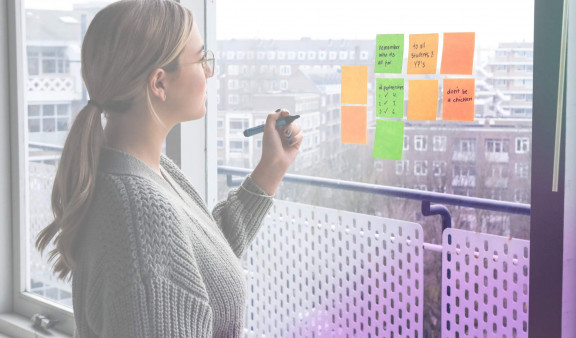
A product designer’s tips to be effective and insightful in a design sprint! (1/2)
I have taken part in several Design Sprints as a Product Designer. This article aims to give you some tips for a stress-free, effective experience during one of these workshops – and more importantly, to avoid pulling an all-nighter on Thursday to put the finishing touches on your prototype!
What I like most about Design Sprints is the challenge. As a designer, I am dropped into a team where I don’t know anyone and assigned a topic I am unfamiliar with. I am given a very short timeframe to learn about the key issues the company is facing and to deliver relevant suggestions and a high-quality prototype by the deadline. It completely takes you out of your comfort zone, but you learn so much in 5 days, so the complete exhaustion you feel by Friday evening is worth it! It’s “uncomfortably comfortable”; you know the schedule, because it’s often similar between projects, but you still can’t be entirely sure how things will unfold, since the participants and background change each time.
Here is a reminder of what a Design Sprint is and what product designers do:
- A Design Sprint is an innovative process that brings you from idea to actual user-tested prototype within 5 days. Its main advantage is that it helps companies bring an idea to life and test it out quickly before investing.
- A product designer is a designer who is able to work on the product’s UX and UI while taking into account the company’s main strategic issues in the design. This is my own definition, because there is no clear consensus online!
Ultimately, our mission during a Design Sprint is to produce a faithful, realistic prototype of the concept in record time. It is important to remember that the prototype has one purpose only – it is a testing launchpad for the Sprint Team to iteratively learn and improve the design choices.
At SQLI, the squad that takes part in Design Sprints is made up of a team of senior professionals that covers every key expertise in design: 1 product designer, 1 user researcher and 1 facilitator. We like to create high-definition interactive prototypes that facilitate immersion in the target experience for testers.
Before the Design Sprint
Preparing UI kits
Everything that does not add value in being stylized to create the prototype can be prepared ahead of time. In order to save time on prototyping day, the designer can prepare a “UI kit” in advance of the sprint itself – this is a way to ensure the team focuses on the high-value aspects on prototyping day. Based on Atomic Design, these files can include text styles, buttons, form fields, basic icons, a color scheme, grids and navigation tools. If the designer is lucky, they can work on a project with an existing Design System and a defined graphical charter and components. On the day of, the designer will have bricks they can simply assemble and relevant items to create. Depending on the style they will want to create and the graphical charter, they will then change the primary color and the rounding of buttons.
These “UI kits” can be specific to mobile or desktop use and can be prepared either for Sketch or Figma. Depending on the topic and the pre-existing environment, we can decide that one or the other software is better suited to create the prototype.
Is the company expecting the output of the sprint to be a source file with fixed mockups in order to later iterate and move to production? In this case, it is best to use Sketch along with Invision, Figma or Adobe XD. Or is the company expecting an amazing prototype that looks larger than life? In that case, it might be best to use Proto.pie or Flinto. Does the team exclusively work on PCs? In that case, avoid using Sketch, as it only works on MacOS. Does the internal design team only work with Figma? Then avoid Adobe XD.
Our role as designers is to determine the optimal tool based on the company’s constraints and our own personal mastery of the various tools.
