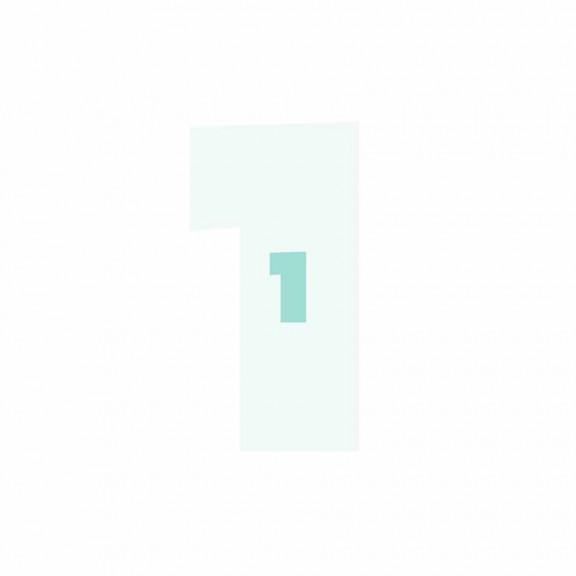How do I integrate third-party data to create effective email campaigns?
As we are all aware, audiences are bombarded with communications. To make themselves heard above the noise, marketing campaigns are crying out for hyper-personalization, contextualization and fine-grained segmentation.
They also require a precious commodity: data. However, the data you need is not always known or available within your company. This is where third-party data come in! Find out how to effectively integrate them and read about an example of their use in an email campaign in the insurance sector. First-party data are generated by a company's own operations, second-party data are sourced from business partnerships, but what are third-party data?
They are supplied to an advertiser by a third-party company, other than the publisher used as the campaign manager, for the purposes of targeting or personalization, and generally come with a price tag. This third-party company is known as a 'data broker'. Its core business is to gather data and link them with visitors using cookies or user contact details.
Three ways to use and integrate third-party data in your company
Third-party data are an invaluable resource, provided that you know how to use them effectively. There are several ways to go about it, using a Data Management Platform (DMP) or via an API.
A technical expert is indispensable to guarantee feasibility in terms of the technical architecture and according to functional and business use cases. A prerequisite that also needs to be confirmed is the number of calls per day, according to the licence agreement signed with Adobe. The technical expert should also be involved to integrate the third-party data services in Adobe Campaign by configuring them, as well as creating and configuring campaign workflows and configuring API communications.
So, how does all this work in practice? Let's talk about the weather!
Let us take the example of using weather data. There are weather data providers covering the world, such as OpenWeatherMap, WeatherAPI and WeatherStack, and specific countries, such as MétéoFrance in France. These providers supply the daily weather, forecasts over several days and meteorological history. How can this mine of data be put to use?
Combined with customer location, it makes it possible to trigger a campaign based on weather conditions (such as temperature and adverse weather), or to contextualize a content block for a mass campaign. In the insurance industry, we could have the following:
- Target: the customers of a vehicle insurer who are going to a city in X days;
- Third-party data to use: wind speeds of above 90 kmph or storm risk;
- Personalization of the message: conditional image and text blocks warning customers of weather conditions and encouraging them to take out collision coverage;
- Expected result: generate additional sales by offering a higher level of coverage.
In addition, according to the results of the campaign, a "weather receptive" score could be introduced into the database, in order to tag customers who are more receptive to weather personalization (opening of email, click on personalized block, etc.) This score could then be used to refine the target of future campaigns.
Third-party data are very powerful. They bring a significant amount of data, enabling the deployment of a system to match first and second-party data, with the aim of creating a single database. They can also be injected directly into an email or campaign workflow. There are many benefits: increased qualification, a wider audience, improved segmentation and targeting, and more effective email campaigns, by bringing more personalization and contextualization. Look after your audiences by making the leap to third-party data!