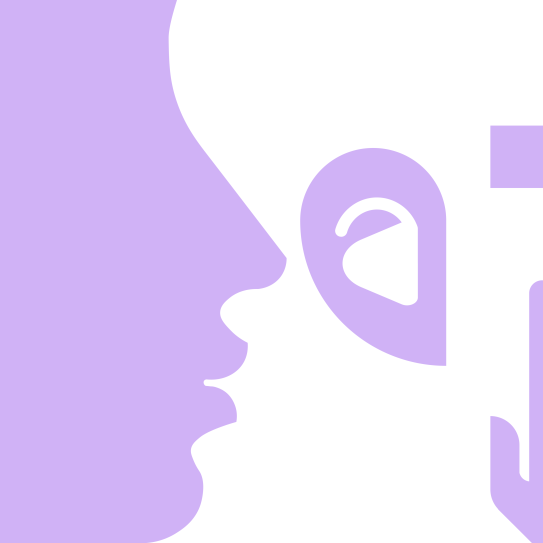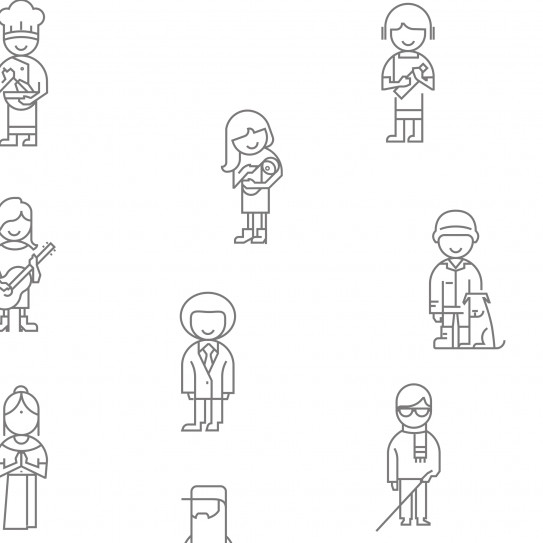The European Accessibility Act: a wake-up call for inaccessible websites
The reasons to make your website more accessible are many: reaching an ever-growing target audience, higher conversions, better customer experiences and SEO. The upcoming European Accessibility Act should be the latest reason to start working on accessibility. Yet many websites and web shops are still hopelessly behind.
One in five people are permanently struggling with some kind of disability. This varies from blindness (2%) and colour blindness (8%), retarded (15%), to amputations or a motor disability. An ageing population will only increase this group. Add to this the group of people who experience a temporary disability - physical impairment due to a broken arm, for example - and the target group becomes unmissably large.
The design for all principle for digital technology
The European Accessibility Act (EAA) will come into force in the Netherlands on 28 June 2025 and should make life easier for at least 87 million Europeans. The EAA will soon cover specific products such as smartphones, PCs, e-readers, check-in machines, TVs, ATMs, and specific services such as banking services, online shops, websites, ticket services, information services, e-books, and emergency numbers. In short: all digital technology should become more accessible.
Anyone will soon be able to file a complaint, which could lead to a fine. No satisfactory level is currently known, but it is expected that the same way as the GDPR will be applied: a certain percentage of global turnover up to a maximum amount. So that could soon amount to sums in the millions. You would therefore expect companies to be making strokes with accessibility by now, right ?
Still work to do to reach web accessibility
Level Level surveyed 15 online shops from the Twinkle100 on web accessibility in 2021. At About You, Bijenkorf, Hema, Ikea, Jumbo, MediaMarkt, Wehkamp and Zalando, it was totally impossible to order as a blind person.
In 2022, Level Level repeated the web accessibility research at the same web-shops and concluded that there was still work to be done. The only difference was made by Jumbo, which now did make it possible to order blind. At Zalando and About You, accessibility actually declined, according to Level Level. A shame, because not only do these ecommerce platforms exclude a large group, but they also miss out on all kinds of additional benefits.
The commercial advantages of accessibility
Following Google's Webmaster Guidelines (now: Google Search Essentials) has always been wise for SEO. Describing an image with the alt-image tag not only tells the (semi-)blind visitor with speech software what it is about, but also the search engines. These reward that with more organic traffic.
The impact on conversion is also significant: customers of e-commerce platform CMS Max, for example, saw 20 to 30 % more conversion due to better accessibility. In fact, there is also an indirect consequence: accessibility makes for better navigation, design and UX, which improves the customer experience of every user. The earlier you start, the more you benefit from these advantages while your competitors still see accessibility as a 'must' for that 'one' blind visitor.
Do not wait until the last minute
An audit - internal or external - will quickly reveal a number of points that are easy to solve. Feel free to start with this low-hanging fruit, but also remember that at the end, the whole tree has to be done. Bottlenecks that need more attention can be put on the back burner and addressed later. A good start, for instance, is colour-blindness, with which you are already accommodating 1.4 million Dutch people. Make your website colour-blind-friendly by avoiding certain colour combinations, making links more visible, ensuring sufficient contrast, and using icons.
A second intervention that makes an immediate impact is the language level of your texts. A lower language level not only makes your website more accessible to visitors with a lower education or mental disability, but higher educated people also find simpler texts easier to read. A free tool such as the Accessibility Reading Level Tool instantly indicates the reading level.
Meeting the WCAG standards
A good next step is to meet the WCAG 2.1 guidelines. These Web Content Accessibility Guidelines are already legally required for the websites of (semi-)government institutions and provide practical guidelines for understandability, perceivability, operability and robustness.
Several people in your organisation will need to engage with these guidelines. Comprehensibility is about the reading level and is a task for the copywriter. Perceptibility and operability include audio control, text alternatives such as transcripts for videos and navigation. These are things the UX/UI designer focuses on. Robustness is about the code, for which the backend developer is responsible.
By complying with WCAG 2.1, you make your website accessible to people with disabilities. That is a good starting point, but specific users may still experience accessibility problems.
Continuously raising the bar
WCAG is regularly updated: version 2.2, for instance, is already in the works. As a standard, it covers a large number of user scenarios, but complying with the WCAG and soon the EAA is not a goal in itself. They are primarily means to continuously make your website more accessible. Use the following best practices to include accessibility as a fixed principle in your website:
- Conduct regular audits to measure accessibility. The fact that higher accessibility results in a better UX and customer experience should be sufficient justification for management.
- Apply accessibility by design. In other words, include accessibility by default when producing new pages, digital services, or products. For this, the copywriter, UX/UI designer, and backend developer must know how to apply WCAG guidelines properly. Applying accessibility is also cheaper and faster if you do it right from the start than if you have to add it afterwards.
- Create awareness about accessibility throughout the company. Accessibility should be part of the DNA and inspire employees on a daily basis.
- Make it easy for visitors to give feedback online. Make it easy to indicate exactly what they are up against and serve your customers on the friction they experience in their customer journey.
- Make someone or a team responsible for accessibility. This will keep it on the agenda and build internal expertise. Do not leave accessibility in the middle, because then you risk no one picking it up. For example, accessibility can be well woven into a test plan with the QA tester as the person ultimately responsible.
POSTER: COMPLIANCE TO INCLUSIVITY
Download our comprehensive Accessibility Checklist following EAA's compliance guidelines and start your compliance journey.
Download Now