
The ROI of improving the UX of Product Information Management (PIM)
You can follow a 5-step approach to start improving the UX. But this will impact your total budget. The first question to answer is: "Will it be worth it financially?"
Calculating the ROI of your UX improvements will show you it’s not only about creating a great user experience. It’s also a smart business move. When measured correctly, the impact of investing in user experience can be directly linked to revenues. The Return on Investment of is determined by:

The benefits are mainly of the cost-saving kind. Those savings can be quite substantial, since PIM systems usually store thousands of products with dozens of daily users. There are multiple benefits that can be calculated to justify improving the user experience of working with a PIM system:
- Less effort needed to refrain customers from going to the competitor with accurate product information;
- Decrease in calls to the customer service because of unclear or missing product specifications;
- Increased productivity of the data managers;
- More leads because marketing has better material to base their case on.
And by no means is this an exhaustive list.
Example of investment in UX improve data quality.
An example of the calculation of the benefits that come from the reduction of errors:

Let’s assume the data managers are experienced and make only a single mistake per day.

Including a UX phase at the start of a PIM implementation will cost a single outlay of €40.000. On average the lifespan of a PIM solution is 5 years, before it's replaced by a new system. Now we can start calculating the ROI:
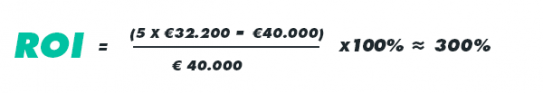
Calculating the cost savings of UX for PIM will make the business impact evident. This will make addressing the user experience a business imperative, and allow you to take the right approach from the start.
The design approach to PIM systems
User experience design is based on principles of user-centered design and design thinking:
- The term design thinking refers to the process of working in collaboration with users or customers to develop ideas and iteratively testing those ideas with them.
- User-centered design (UCD) refers to understanding the people that work with the system every day – and then design from their perspective. You talk to and observe people that have the problem and uncover the underlying cause of it, rather than focus on the problem itself.
This helps designers to properly emphasize with the real issues the users face. Not only will you arrive at unexpected answers, but you’ll come up with ideas that will make it easier for them to perform the tasks they need to do and come up with a solution that they are more likely to embrace.
A five step guide to a design approach of PIM implementation
Involve the internal and external customers in the design before you start building data models. These five steps will help align the design and technical side of the implementation:
1. Budget up-front for user experience
Make it clear from the start of the project that there is a slice of the pie reserved for UX. This prevents a situation where the little that is left of the budget after the technical requirements are satisfied, is spent on the user interface.
2. Assemble a cross-functional team
Invite people from across departments and maybe even customers to engage in the design of the system. Make sure you have a mix of internal users (e.g. marketing, sales, e-commerce) and IT people (analyst, developer).
3. Sketch the most important tasks of the internal customers
Determine what product data you really need to create your catalogs, web shop product pages or supply product data to marketplaces (like eBay or Amazon for example). If you can’t answer why you need a piece of information – that you might be storing for years – then stop maintaining it. Be ruthless.
Design the workflows of the data editors first. You will want to make daily maintenance as easy as possible. Designing a sensible workflow including approval steps can save the product editors enormous amounts of time. From the UX toolkit you can use the Journey Mapping method. This gives you a quick snapshot of the end-to-end experience of using a product from the user’s perspective — understand their goals, the actions they take to achieve those goals, the tools/channels they use, their thoughts, expectations, and their emotional experiences at different phases of their journey.
4. Start building a testable version of the PIM system together with the IT specialist
You can use the lean methodology to guide you on how to set up a minimal PIM system that you can start testing. You begin with just the minimal data model and an – again minimal – interface (e.g. forms, queries, dashboards) for product information managers to start using the workflows you designed. A concept like a Minimal Viable Product will help you in determine how much is enough.
5. Go out there and test with users
Be willing to experiment and adapt a variety of best practices to ascertain what is truly ‘best’. Test the data model early by doing a basic export to your channels, without committing too much time and resources up front. If you find pieces of product information missing that you and your customers really can't do without, you can always add it to PIM's flexible data model.
At the same time, you can sit internal customers (marketing, sales) and product information editors behind the MVP and let them try to perform the tasks talking, according to the experience maps or flows you designed before. Use thinking-out-loud observations of users completing tasks in a controlled environment. Users are often asked to describe their actions, thoughts and feelings out loud to video for later analysis. From research by UX legends Nielsen and Norman we know that the best results come from testing no more than five users.
Take control of the User Experience
The increased importance of user experience calls for an approach to the implementation of the PIM system that recognizes this. Putting the user in a central position has a positive ROI. When the time comes to trade in Excel for a robust PIM system, be sure to take control of the user experience of the system. This will make your employees who will work with the system more efficient and involved. And even better: your customers will get the product information they expect and need.
Did we pique your interest?
Get in touch to discuss how we can drive your digital success.
CONTACT US


